Running SQL Server on RDS
I presented on Running SQL Server on RDS at SQLBits. It was a lightning talk, so only 5 minutes.
You can download my slides from here:
Further interesting links:
My more detailed post on running SQL Server on AWS (RDS vs EC2)
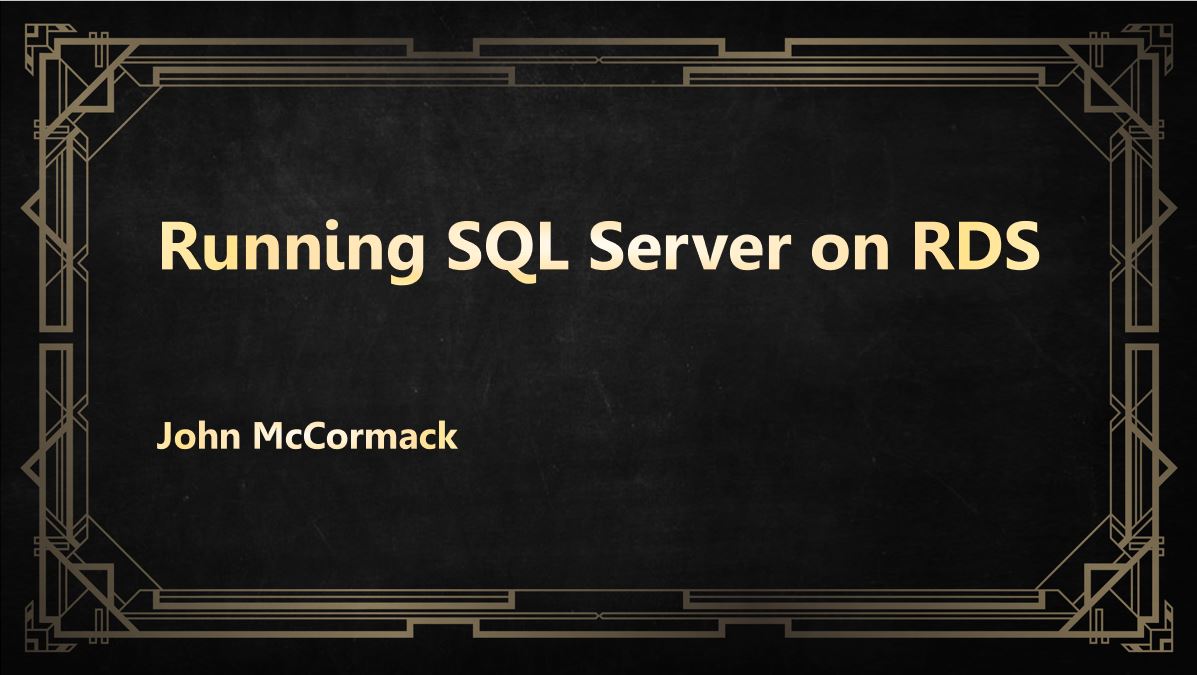
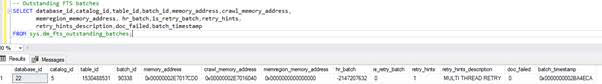

 I left what I considered to be a great permanent job to become a DBA contractor in Glasgow. It was one where I could pick some of my own projects, work with new and interesting technology and work in a team which collaborated well, liked each other and were good at sharing knowledge.
I left what I considered to be a great permanent job to become a DBA contractor in Glasgow. It was one where I could pick some of my own projects, work with new and interesting technology and work in a team which collaborated well, liked each other and were good at sharing knowledge.