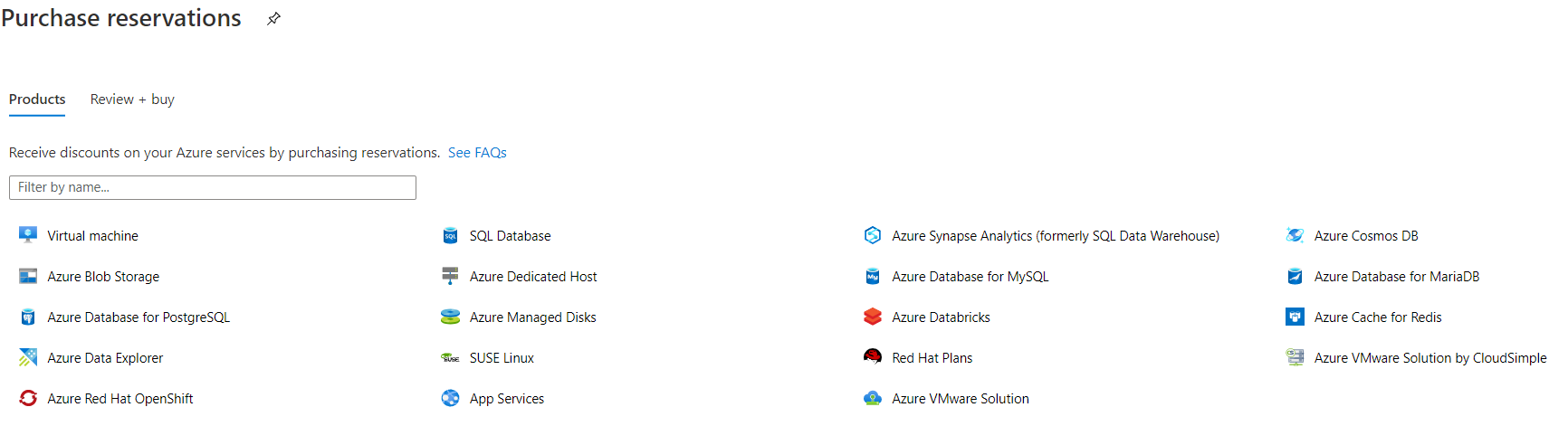If you have not had an initial consultation with me, please book a free 15 minute call with me. 60 minute azure cost optimization is only currently available for Microsoft Azure customers.
Free Advice
You can follow my blog series on cost optimization to review your own Azure subscription free of charge. My posts are heavily aimed towards data professionals, however the principles can be applied to almost all products in Azure.